双机热备
1. 介绍
文章主要介绍,
EasySwoole使用双机热备思路实现代码不中断部署。
2. 学习案例
-
- 先部署
9501服务
- 先部署
-
- 单起一个进程,定时轮询
Git分支是否有新版本发布
- 单起一个进程,定时轮询
-
- 如有新版本发布,
clone一份
- 如有新版本发布,
-
-
composer update更新库
-
-
- 启动
9502服务
- 启动
-
- 更改
nginx配置为9502并重启
- 更改
只要有新版本发布,就轮询上面那几个步骤
整个过程的简单架构图
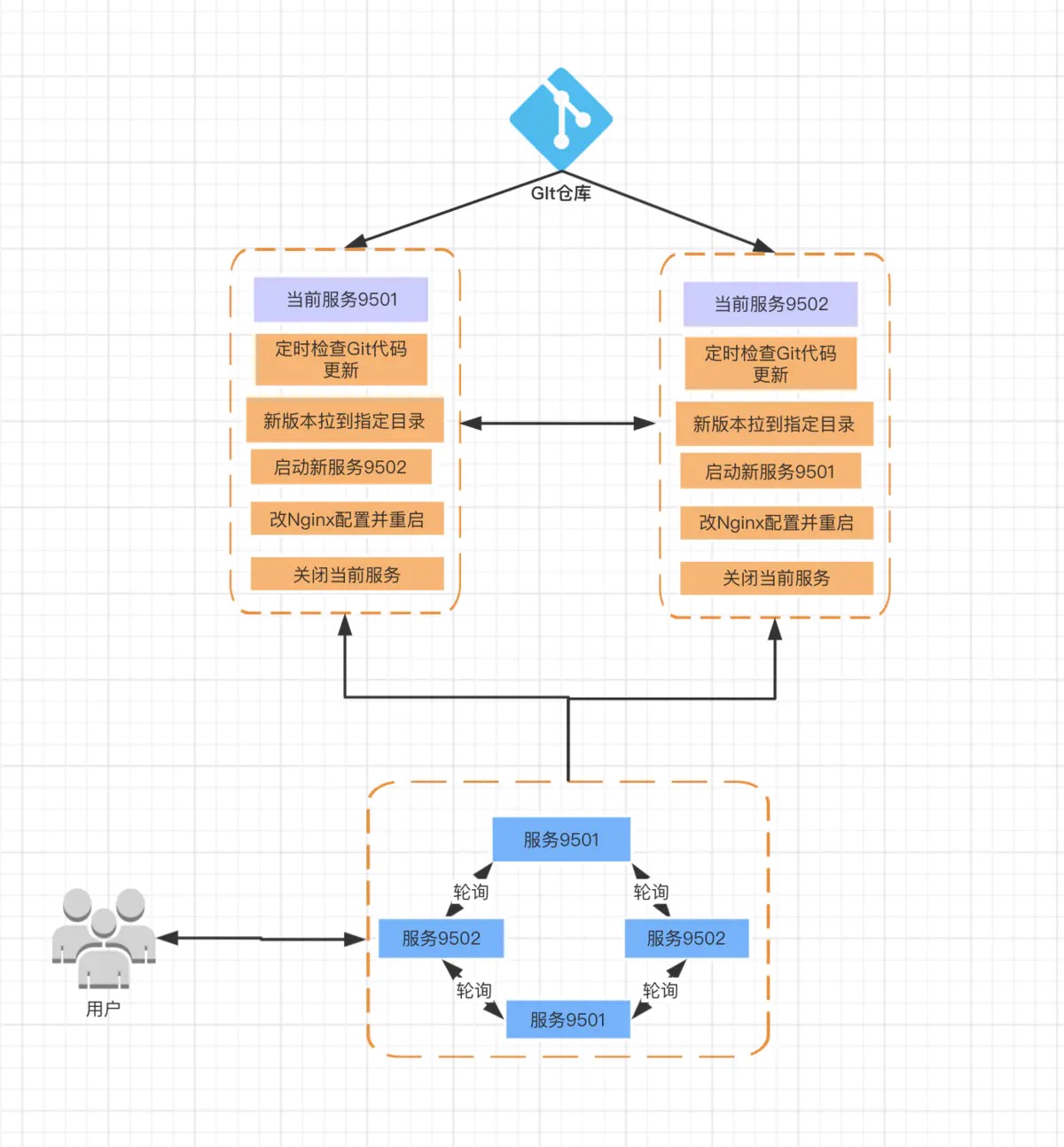
3. 需要提前了解的知识点
4. Nginx 配置
nginx.conf 配置文件示例
当有新版本发布的时候
EasySwoole自定义进程会将nginx.conf的端口改为最新服务的端口
worker_processes 1;
events {
worker_connections 1024;
}
http {
include mime.types;
default_type application/octet-stream;
log_format main '$remote_addr - $remote_user [$time_local] "$request" '
'$status $body_bytes_sent "$http_referer" '
'"$http_user_agent" "$http_x_forwarded_for"';
sendfile on;
keepalive_timeout 65;
### 轮询配置(这里是重点)
upstream easyswoole_release_upstream {
server 127.0.0.1:9501;
server 127.0.0.1:9502;
}
include servers/*;
}
es-release.conf 站点配置文件
该配置文件在 servers 目录下。(此示例是以 Mac 本地环境作为运行环境)
server {
listen 80;
server_name easyswoole.release.com;
location / {
root html;
index index.html index.htm;
proxy_pass http://easyswoole_release_upstream; ### 这里是重点
}
access_log /usr/local/etc/nginx/logs/es.access.log main;
error_log /usr/local/etc/nginx/logs/es.error.log error;
}5. EasySwoole 代码实现
代码只提供实现思路,并且这种脚本,最好单独去做,比如用
shell脚本,防止服务宕机导致无法正常部署代码
创建自定义进程类文件
<?php
/**
* This file is part of EasySwoole.
*
* @link https://www.easyswoole.com
* @document https://www.easyswoole.com
* @contact https://www.easyswoole.com/Preface/contact.html
* @license https://github.com/easy-swoole/easyswoole/blob/3.x/LICENSE
*/
namespace App\Release;
use EasySwoole\Component\Process\AbstractProcess;
use Swoole\Coroutine;
class Release extends AbstractProcess
{
public function dolog($msg, $filename = '/Users/xxx/sites/release_log.log')
{
if ($msg) {
error_log($msg . PHP_EOL, 3, $filename);
}
}
protected function run($arg)
{
go(function () {
while (true) {
$shellLog = ' 2>> /Users/xxx/sites/release_log.log';
$this->dolog(date('Y-m-d H:i:s') . '开始检测代码是否更新 ===> START <=== ');
// 检查 Git 是否有新代码发布
$diffExec = 'cd ' . EASYSWOOLE_ROOT . '; git fetch; git diff --stat master origin/master;';
$this->dolog($diffExec);
$pullResult = exec($diffExec);
$this->dolog('git fetch res: => ' . json_encode($pullResult));
if ($pullResult !== '') {
$this->dolog('有新版本发布' . json_encode($pullResult));
// 新版本项目的目录
$newVersionPath = '/Users/xxx/sites/release-' . time();
// 开始 clone, 初始化代码
### 这里需要换成自己的 EasySwoole 项目的 github 地址
$cloneExec = "git clone https://github.com/huizhang-Easyswoole/release.git {$newVersionPath} {$shellLog};cd {$newVersionPath} {$shellLog};composer update {$shellLog}; {$shellLog}";
$this->dolog($cloneExec);
$res = exec($cloneExec, $output, $returnVar);
$this->dolog('git clone res: => ' . json_encode($res, JSON_UNESCAPED_UNICODE));
$this->dolog('新版本代码 clone end');
// 判断当前是哪个端口正在服务
$lsofExec = "lsof -i:9501 {$shellLog}";
$this->dolog($lsofExec);
$lsofResult = exec($lsofExec);
$newPort = 9501;
$oldPort = 9502;
if ($lsofResult !== '') {
$newPort = 9502;
$oldPort = 9501;
}
// 将另一个闲置的端口,替换到新版本中
$this->dolog('开始替换端口' . $newPort);
$devConfig = file_get_contents($newVersionPath . '/dev.php');
$devConfig = str_replace($oldPort, $newPort, $devConfig);
file_put_contents($newVersionPath . '/dev.php', $devConfig);
// 启动新服务(这一刻新旧服务是同时存在的)
$this->dolog('新服务启动');
$startExec = "cd {$newVersionPath}; php easyswoole.php server start -d {$shellLog}";
$this->dolog($startExec);
exec($startExec);
// 替换 Nginx 配置
$this->dolog('开始替换 nginx 端口');
### 这里需要换成自己服务器环境 nginx 配置文件所在的目录
$ngConfigPath = '/usr/local/etc/nginx/nginx.conf';
$ngConfig = file_get_contents($ngConfigPath);
$ngConfig = str_replace($oldPort, $newPort, $ngConfig);
file_put_contents($ngConfigPath, $ngConfig);
// 重启 Nginx 服务
$this->dolog('重启 nginx ');
$reloadNgExec = "nginx -s reload {$shellLog}";
$this->dolog($reloadNgExec);
exec($reloadNgExec);
// 停掉旧服务
$this->dolog('旧服务停掉');
$stopExec = "cd " . EASYSWOOLE_ROOT . "; php easyswoole.php server stop {$shellLog}";
$this->dolog($stopExec);
exec($stopExec);
// 每 30 秒同步一次代码
Coroutine::sleep(30);
} else {
Coroutine::sleep(10);
$this->dolog('无新版本更新');
}
}
});
}
}注册自定义进程
在框架的 EasySwooleEvent 事件(即项目根目录的 EasySwoolEvent.php)中注册自定义进程,示例代码如下:
<?php
/**
* This file is part of EasySwoole.
*
* @link https://www.easyswoole.com
* @document https://www.easyswoole.com
* @contact https://www.easyswoole.com/Preface/contact.html
* @license https://github.com/easy-swoole/easyswoole/blob/3.x/LICENSE
*/
namespace EasySwoole\EasySwoole;
use App\Release\Release;
use EasySwoole\EasySwoole\AbstractInterface\Event;
use EasySwoole\EasySwoole\Swoole\EventRegister;
class EasySwooleEvent implements Event
{
public static function initialize()
{
date_default_timezone_set('Asia/Shanghai');
}
public static function mainServerCreate(EventRegister $register)
{
###### 注册 双机热备服务 自定义进程 ######
$processConfig = new \EasySwoole\Component\Process\Config([
'processName' => 'Es-release', // 设置 自定义进程名称
'processGroup' => 'Es-release', // 设置 自定义进程组名称
]);
\EasySwoole\Component\Process\Manager::getInstance()->addProcess(new Release($processConfig));
}
}6. 测试
绑定 host
127.0.0.1 easyswoole.release.com访问 easyswoole.release.com

查看 Nginx 配置的端口
➜ nginx cat nginx.conf | grep 950
server 127.0.0.1:9501;发布新版本
重新
clone一份代码,更改内容提交。
查看Nginx配置的端口
➜ nginx cat nginx.conf | grep 950
server 127.0.0.1:9502;